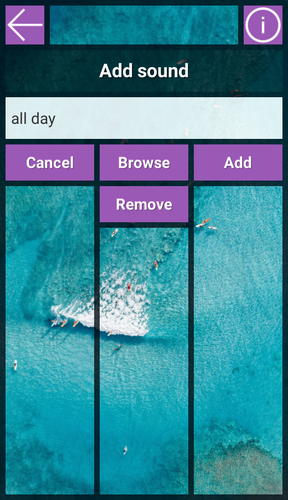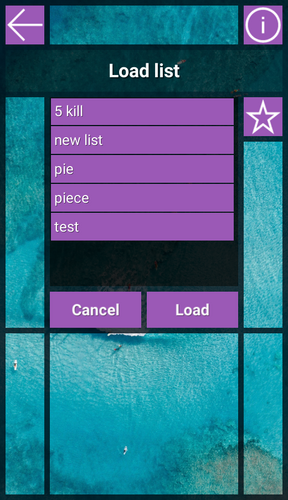Soundbox
A downloadable software for Windows
Download NowName your own price
A simple application for playing external sound files (ogg, wav, aif)
Instructions
1. Start screen
1.1 Adding sounds

- Click the add buttons to go to the add screen and assign a sound to the clicked tile
1.2 Playing sounds

- Click on a named tile to play its sound
1.3 Navigation
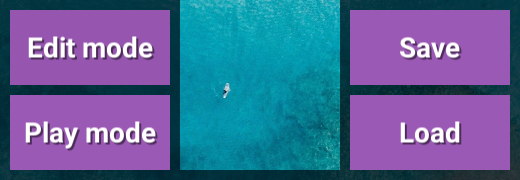
- Click the "Edit mode" and "Play mode" buttons to switch between edit mode and play mode
- Click the "Save" button to go to the save screen
- Click the "Load" button to go to the load screen
2. Add screen

- Click the back arrow or "Cancel" to go back to the start screen
- Click the info icon to go to the about screen
- Enter text into the input field to set the name of the sound. By default, the name will be the same as the file name (extension included)
- Click "Browse" to open the browse screen and select a sound file
- Click "Add" to add the currently selected sound to the clicked selected sound tile. This button can also be used to rename the sound tile without changing the selected sound
- Click "Remove" to remove the current sound from the sound tile
3. Browse screen

- Click the back arrow or "Cancel" to go back to the add screen
- Click the info icon to go to the about screen
- Click the "Up" button to go up a folder, if possible
- Click the star icon to remember the current folder
- Click the folder icon to go to the last remembered folder
- Click "Select" with a folder selected to open it
- Click "Select" with a sound file selected to select it and go back to the add screen
4. Save screen

- Click the back arrow or "Cancel" to go back to the start screen
- Click the info icon to go to the about screen
- Enter a name for the desired list name in the input field
- Click "Save" to save the current sounds with the selected name. If the file already exists, it will get overwritten
5. Load screen

- Click the back arrow or "Cancel" to go back to the start screen
- Click the info icon to go to the about screen
- Click "Load" to load the currently selected sound list
6. About screen

- Click the back arrow to go back to the previous screen
| Status | In development |
| Category | Tool |
| Platforms | Windows |
| Author | carpenter |
| Made with | Unity |
| Tags | application, sound |
Download
Download NowName your own price
Click download now to get access to the following files:
Soundbox Setup 1_0_0_2.exe 16 MB